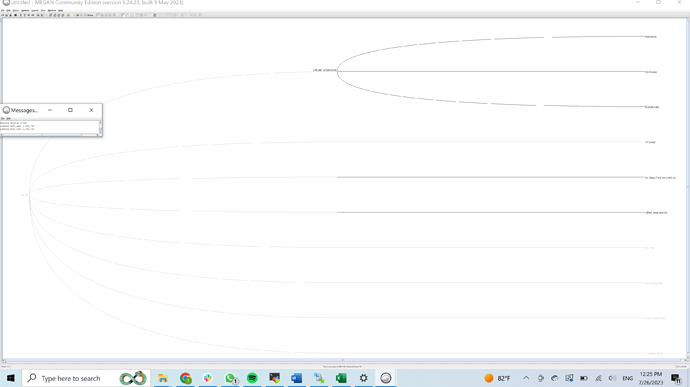Hello,
I’m a new MEGAN user. I downloaded the latest version to Windows 10 (MEGAN_Community_windows-x64_6_24_23), but it installs incorrectly, appearing with a very small font when opening the program:
I have updated Java, and reinstalled MEGAN several times, but the problem consists.
Does anybody have any experience with this?
Thank you.
Tali
Daniel
August 7, 2023, 1:24pm
2
Updating Java won’t help, because uses its own Java runtime environment. Can you let me know more about your windows installation…and are you running on an ARM64 chip?
Daniel:
ARM64 chip
Hi Daniel,
Here’s my system installation info:
I hope that helps?
Thanks,
Tali